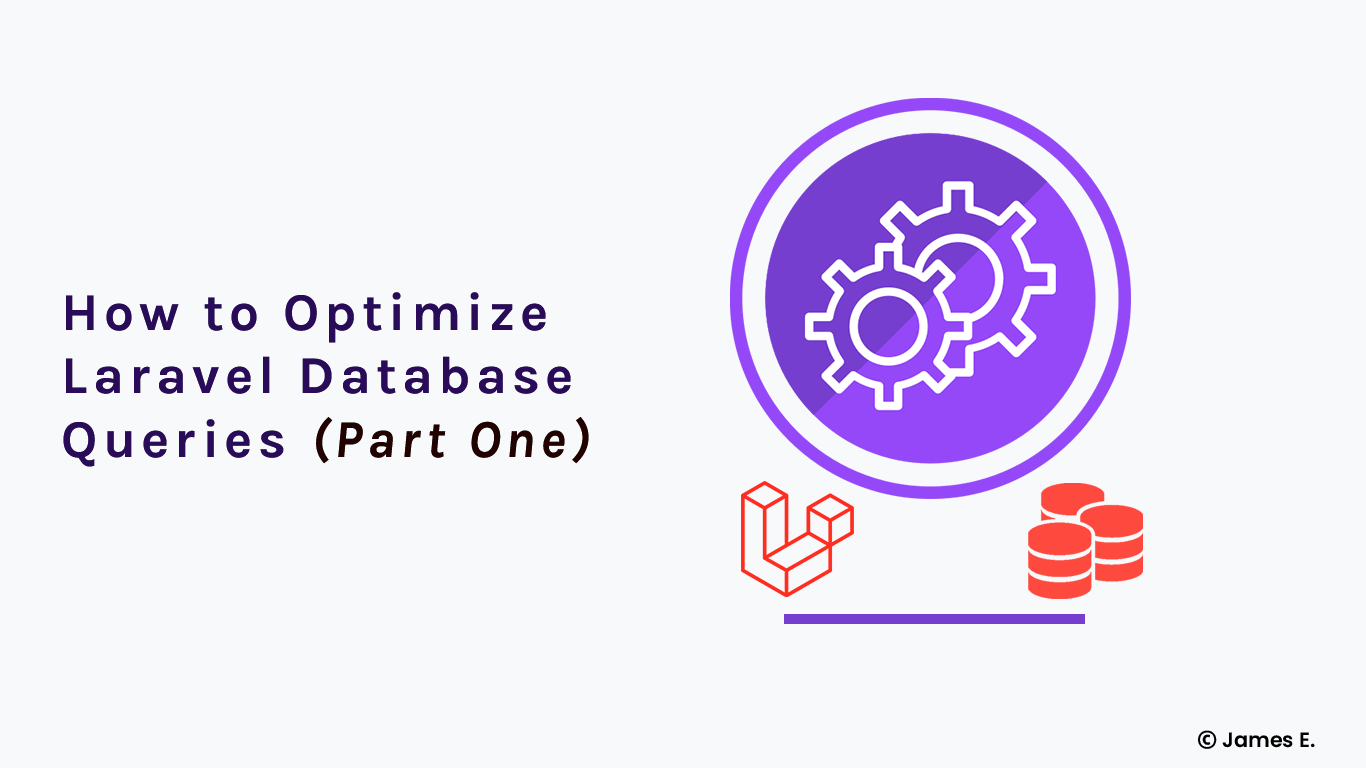MySQL is one of the most widely used relational database management systems in the world, powering countless web applications, e-commerce sites, and enterprise solutions. However, as the amount of data grows, queries can become slower and more complex, impacting application performance and user experience. To ensure that your MySQL database performs at its best, it is important that you regularly perform database optimization.
In this article, I will discuss five best practices for MySQL database optimization that can help improve your database query performance and overall application speed. These best practices include performing proper indexing, writing efficient queries, using the appropriate data types, server configuration, and regular maintenance. These practices will help you get the most out of your MySQL database. Whether you're a seasoned database administrator or just starting out, these tips will provide a solid foundation for ensuring optimal MySQL performance.
Performing Proper Indexing
Indexes are an essential tool for optimizing MySQL queries. They allow the database to quickly locate and retrieve data from large tables, resulting in significant performance improvements. However, improperly indexed tables can actually slow down query performance, as the database must perform additional work to locate the required data.
To ensure that your MySQL database is properly indexed, consider the following best practices:
Identify frequently queried columns: Look for columns that are frequently used in queries and create indexes on these columns. This can be done using the EXPLAIN statement to analyze query execution plans and identify any performance bottlenecks. For example, if you have a table of customer data and frequently query based on the customer's name, you may want to create an index on the "name" column.
Use composite indexes: In some cases, a query may require multiple columns to be searched. In these cases, a composite index can be used to speed up the query. For example, if you frequently search for customer data based on both name and location, you may want to create a composite index on both the "name" and "location" columns.
Avoid indexing too many columns: While indexes can improve query performance, creating too many indexes can actually slow down database writes and updates. This is because every index must be updated whenever a change is made to the table. To avoid over-indexing, only create indexes on frequently queried columns, and consider using a combination of composite indexes and single-column indexes.
Here's an example of creating an index on the "name" column of a customers table:
CREATE INDEX idx_name ON customers (name);Writing Efficient Queries
The next tip is writing efficient queries and which is crucial for MySQL database performance. Inefficient queries can cause excessive resource usage, leading to slower query execution times and slower overall application performance. To ensure that your queries are as efficient as possible, consider the following best practices:
Use the SELECT statement to explicitly list required columns: Avoid using the SELECT * statement, which retrieves all columns in a table. Instead, explicitly list the columns you need in your query. This reduces the amount of data that needs to be processed, resulting in faster query execution times.
Use the LIMIT keyword: The LIMIT keyword can be used to restrict the number of rows returned by a query. This can help to reduce the amount of data that needs to be processed, resulting in faster query execution times. For example, the following query retrieves only the first 10 rows of the "customers" table:
SELECT * FROM customers LIMIT 10;
Avoid subqueries: Subqueries can be slow, especially when used in large tables. Whenever possible, try to avoid using subqueries and instead use join operations. For example, the following query uses a join to retrieve data from two tables:
SELECT customers.name, orders.order_date
FROM customers
JOIN orders ON customers.id = orders.customer_id;
It's important to note that query optimization is an ongoing process. As your application grows and changes, new queries may be introduced that require further optimization. Regularly reviewing and optimizing your queries is important for maintaining optimal MySQL database performance.
Using the Appropriate Data Types
Using the appropriate data types for your MySQL database is important for both storage efficiency and query performance. Using data types that are too large or unnecessary can lead to wasted storage space and slower query execution times. To ensure that your database is using appropriate data types, consider the following best practices:
Use the smallest data type possible: Choose data types that are just large enough to store the required data. For example, if a column will only ever contain positive integers up to 65,535, the SMALLINT data type can be used instead of the larger INT data type.
Avoid using the TEXT and BLOB data types unnecessarily: The TEXT and BLOB data types are useful for storing large amounts of text and binary data, respectively. However, they should be used sparingly and only when necessary. This is because these data types can be slow to retrieve and can cause excessive storage requirements.
Use appropriate date and time data types: MySQL provides several data types for storing date and time information, including DATE, DATETIME, and TIMESTAMP. Use the appropriate data type for your needs. For example, if you only need to store a date, use the DATE data type. If you need to store both date and time information, use the DATETIME data type.
Server Configuration
The configuration of your MySQL server can also have a significant impact on performance. By tuning the server configuration settings, you can optimize the server for the specific needs of your application. Consider the following best practices when configuring your MySQL server:
Allocate appropriate resources: Ensure that your server has sufficient resources, including memory and disk space, to handle the expected workload. Under-provisioning resources can lead to slow performance or even server crashes.
Optimize buffer pool size: The buffer pool is an area of memory used by MySQL to cache frequently accessed data. By optimizing the buffer pool size, you can reduce disk I/O and improve query performance. A good starting point for the buffer pool size is to allocate 70-80% of available memory.
Adjust connection settings: The number of concurrent connections allowed to the MySQL server can impact performance. Set the maximum number of connections based on the expected workload of your application. Additionally, adjust the connection timeout and wait for timeout settings to prevent idle connections from tying up resources.
Here's an example of setting the buffer pool size in the MySQL configuration file:
[mysqld]
innodb_buffer_pool_size = 8G
This sets the buffer pool size to 8GB. The exact value should be adjusted based on the available memory on the server and the size of the database. It is also important to regularly monitor and tune the server configuration settings as your application and database evolve over time.
Regular Maintenance
Regular maintenance is essential to ensure that your MySQL database continues to operate at peak performance over time. As your database grows and changes, it may become fragmented and require maintenance to optimize performance and prevent data loss. Here are a few reasons why regular maintenance is important for your MySQL database:
Prevent data loss: Regular backups can help prevent data loss in the event of a disaster or system failure. Backing up your database regularly ensures that you have a copy of your data that you can restore in the event of a problem.
Identify and fix problems: Monitoring database performance and running regular maintenance tasks can help identify and fix problems before they become critical. This can help prevent downtime and ensure that your application continues to operate smoothly.
Maintain data integrity: Regularly checking your database for inconsistencies and errors can help maintain data integrity and ensure that your application is using accurate and up-to-date data.
Conclusion
Optimizing your MySQL database is essential for ensuring that your application performs at its best. By following best practices such as indexing, query optimization, server configuration, and regular maintenance, you can improve database performance, reduce downtime, and provide a better user experience for your application's users.
While I have covered several best practices in this article, there are many other ways to optimize your MySQL database. I encourage you to explore the official MySQL documentation for more information on database optimization and best practices.